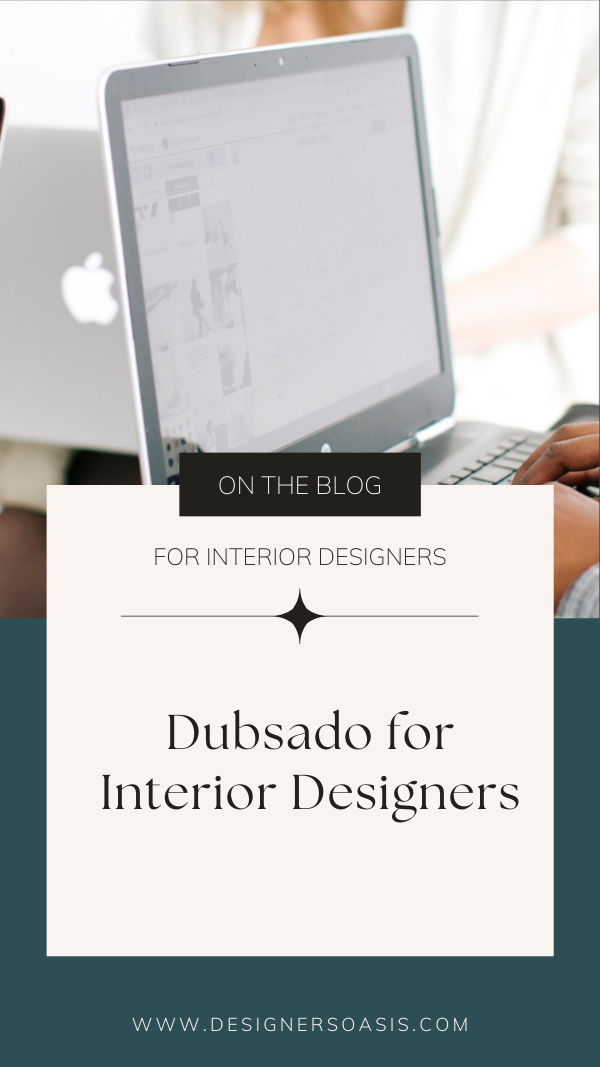Services & Pricing Guide - Why Your Business Needs One
How to Make a Beautiful Sales PDF
Years ago, I had a wonderful call with a photographer who I was interviewing for a project. When we wrapped, she sent me a drop-dead gorgeous PDF that showcased her work and also broke down all of the investment details.
She offered premium services and it was a huge investment for me. I wasn’t ready to commit over the phone; however, after spending time reviewing the guide she sent, I decided to proceed and hired her for the job.
And then I decided, I needed to create my own “investment guide,” which I call the “Services & Pricing Guide.” And let me tell you my friend, it has been a game changer in my business. I convert more potential leads into happily paying clients faster and with greater ease.
Now, after every initial phone call (aka “Discovery Call”), I’m prepared to email this PDF right away, and it does the rest of the talking for me.
A Services and Pricing Guide helps you achieve three things:
Better Discovery Calls: Having this guide in your back pocket allows you to focus the majority of your Discovery Call on the clients and learning about their needs. After I hear about the project, I can confidently offer a client an initial consultation because I know the PDF will do the rest of the selling for me. I don’t need to get into all the nitty gritty details of the process during this call. My calls went from 30-45 minutes to 20 minutes MAX!
Better Confidence: Let’s be honest, it can be hard to talk yourself up. Let the PDF do it for you. This is a chance to showcase your work and client testimonials alongside the details of working with you.
Better First Impression: When you create an on-brand piece of marketing collateral like this and email it immediately after your call, your new client says, “Man, this girl really has her -ish together!” Break down all of the investment details and the design process in an organized manner and you will SHINE. Your prospect will know exactly what to expect and feel confident in moving forward to work with you.
If you’re saying to yourself, “Kate, isn’t all this on my website?” Well…kinda. The information might be there, but the delivery and presentation are key. When a client receives a gorgeous document that highlights the benefits of working with you after having just spent 20 minutes falling in love with you on the phone, the decision to move forward with a consultation is a no-brainer. You’ve cut out the need to search for more information and instead handed it over on a silver platter. Trust me, you want one of these!
(Side rant - You really don’t want your website to go into excruciating detail. Instead, focus on the benefits of hiring a designer and include a strong call to action that prompts potential clients to call you. But that’s for another post.)
So your “Services & Pricing Guide” is going to provide more detailed information that your website won’t. Ya with me?
Now, you can totally make one of these from scratch and today’s post is going to show you what to include. But if you want a shortcut, head over to the Templates for Interior Designers Shop for plug & play templates to make yours in minutes. Either way, I still recommend reading the post for more details.
WHERE TO START
Alright, so now you’re probably thinking to yourself, “Where do I start?” and “What information do I include?”
Let’s hammer this out, but before I dive in, remember these three things:
You can always add or remove from this what doesn’t serve you. Avoid the temptation to make it soooo long that you lose their interest by adding unnecessary details. It should be scrollable and scannable.
You could choose to have a different PDF for each service you offer. For example, I offer three different services: Full-Service, eDesign, and Designer-for-a-Day; and I have a different PDF for each one. I’ll send the appropriate file depending on the content of our call. Capeesh? If you haven’t yet worked out all of your Design Service Offerings, start here.
If you’re just getting started and you don’t have your own photos to add, here are a few budget-friendly work arounds:
Stock Photos: Look for images that showcase the essence of interior design vs. swiping a stock image of an actual room that you didn’t design. Think flatlay images for example.
DIY Images: Phones these days take great photos, and you can buy filters to edit them. Make your own flatlay images using materials and design tools. Ask a friend to take your headshot, as well as a few of you doing your craft.
Create Vignettes: If you don’t have a whole room worth photographing, consider creating little vignettes around your own home or a friend’s home. These can be bookshelves, a bed, or a coffee table. Don’t be afraid to buy and return props for your photos.
WHAT TO INCLUDE
Here are the pages you will find in the Canva templates I offer.
Cover Page: This needs to be a collection of your best work. If you don’t yet have a portfolio, you can sub in some of the image sources mentioned above, or reduce it to just one image of yourself.
Title Page: Just as you would see in a book, this precursor page sets the tone for the rest of the document. This includes your Company Name, Your Name, a tagline if you have one, contact information, and any additional information you may want to add.
*Keep in mind, this is a sales document and different than a Welcome Package that would include information about working with you, your policies, etc. Save that for later.
Quote Page: I like to include a quote that represents my overall philosophy on design.
Welcome Page: This is a letter from you to your client. Give them a hint of your personality and let them get a sense of how you intend to serve them. Be professional but warm. Avoid being overly cutesy. And above all, don’t make it about yourself. How will you serve your client’s needs and help them solve a problem?
Your Signature Service Page: Answer these questions.
What problem does this service solve? What are the benefits?
What is the timeline? If your service is Designer for a Day, how many hours is it? eDesign? Full-Service?
What is the investment? Is there a starting at dollar amount? Is it a fixed rate?
Design Process: Here is your chance to explain what it looks like to walk through the design process from start to finish with you. Be careful not to overcomplicate things or use industry lingo that may be confusing. Use simple language and focus on the outcome, benefits, and why this step of the process matters.
Example:
Site Survey - In this first step, we will come to your home to take detailed photos and measurements, so that you can be certain everything we specify will be the right size for your space.
Notice how the language used here is clear and easy to understand? That’s how you want to describe each step. Keep it as conversational as possible.
Fit Indicator: On this page, I like to paint the picture of who might be the best candidate for this particular service. For example, in my eDesign Package, I remind my client that this service is ideal for someone who appreciates great design, but has the DIY spirit to complete the project independently. My Full-Service package indicates it’s ideal for busy professionals who just don’t have the time it takes to complete a space. No matter the service described, this page includes a call to action to book a Consultation.
Client Testimonials: Even if all you have is ONE - add it here. Other testimonials you can ask for include: past teachers, other trade professionals (i.e. a contractor if you’ve had a good experience with them, could provide a testimonial of having worked with you), internship experiences, showroom managers, or fellow designers.
FAQs: Here is a great opportunity to write out poised answers for frequently asked questions. Think about what natural curiosities your clients might have and prepare thoughtful answers. Keep them positive and succinct.
Other Service Options: All of my services have their own PDF, but my Full-Service PDF includes a simple highlight of my eDesign Service or Designer-for-a-Day. You could arguably leave this page out if you wanted.
Conclusion with Call to Action: Wrap up with a positive tone and inspire them to book the consultation. For simplicity, I leave this in the PDF even if they have already booked with me. The document still has the information they need.
This may seem like overkill at first, but trust me, it’s well worth it. Put in the effort upfront and watch how it will impact your business for the better. Get started today and don’t forget to check out the templates available in the Template Shop. Why reinvent the wheel if you don’t have to, right?