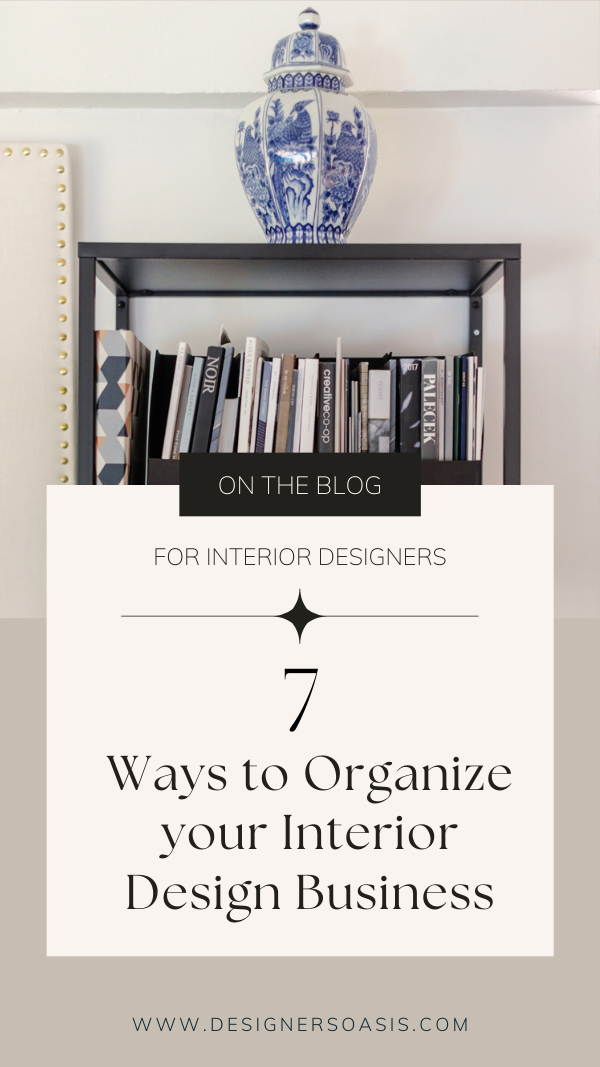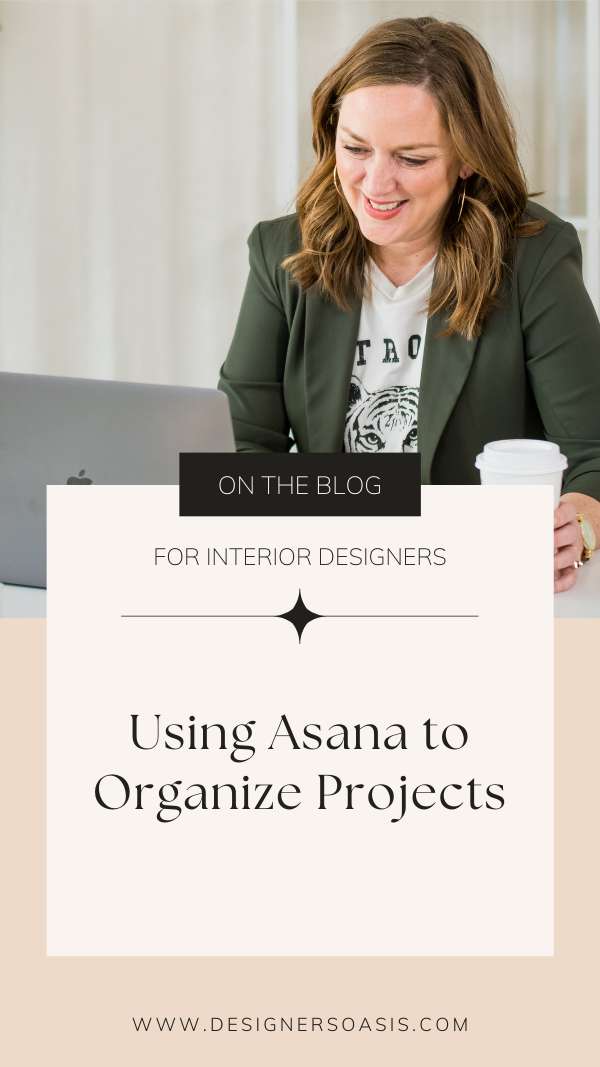Asana Tutorial: How to Organize the Back End of your Interior Design Business
FREEBIE INCLUDED!
Have you ever found yourself digging through your digital files trying to find (fill-in-the-blank-thing) only to realize that you created it in a Google Doc vs. a Word doc?
Perhaps you need an all-in-one place to keep quick links to things like your brand hex color codes or quick-reference design guides.
If hunting around your digital filing system is wasting time or causing distractions, I may have just the solution.
You may already be using Asana for keeping up with your to-do’s and Project work, but I want to share with you a behind-the-scenes of how we use it to keep all the back end of our interior design business organized.
If you prefer a program like Trello, you can use this same idea and it should work similarly.
You may also like:
The biggest mind-shift is that we don’t just use Asana for task management. Instead, we treat it as a repository of information alongside tasks, files, PDFs, and lots of hyperlinks.
Watch the video to find out how. If you like this method, go ahead and snag the free customizable cover images (below) to keep your Asana organized and on-brand.
Grab your Asana Cover Thumbnail Images!